There is much to be said about addresses in CRM by the way, I have previously written posts on this
and in CRM 2013 there is still interesting aspects on this as the address names are not set, in the Composite address fields why you need to make sure that these are properly set if you are going to use the address lookup functions that are available in for instance the quote, order or Invoice entity. My strong advice is also that the addresses of account and Contact be defined, for example, account address1 is visiting address and account address2 is postal address. The reason for this is it simplifies searching a lot when everyone knows what address1 is, and you can also have a workflow or Other logic that sets the addressname correspondlingly.
And just to say this again as I too often run into it, do not add fields to the account or Contact entities regarding address as the built in ones are linked by the platform to the Customer address entity and you need to fully understand how this linking is done and be able to mimic its behaviour for new fields before adding a new address field, otherwise you might be painting yourself into a corner, as the saying is in Sweden.
A nice new feature that I noticed when working with the Composite address fields is that they adapt the layout of the address to the country. See the following example:
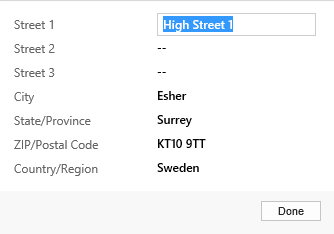 |
Setting of the address in the fly-out
|
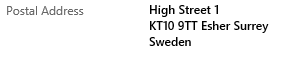 |
Postal address with Swedish format
|
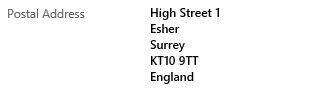 |
Postal address with English format, by changing Country/Region to England.
|
Not sure if you can find any formatting information in CRM regarding this that can be used for Reporting or similar, that would be great though so if anyone knows anything about where this formatting is stored, please leave a comment.
Gustaf Westerlund
MVP, CEO and owner at CRM-konsulterna AB
www.crmkonsulterna.se